


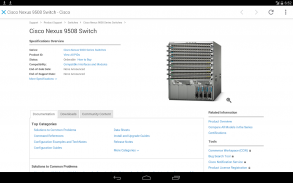



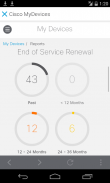
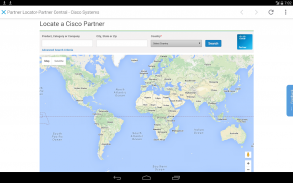
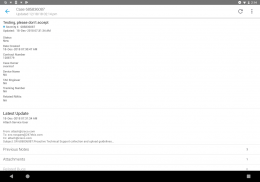
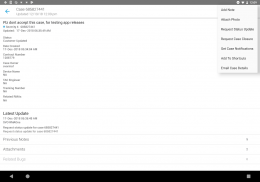

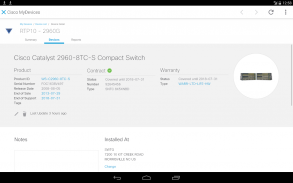


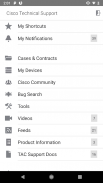
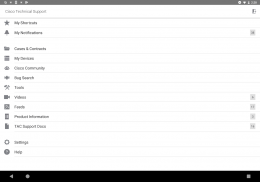


Cisco Technical Support

Perihal Cisco Technical Support
The Cisco Technical Support mobile application for Android simplifies network maintenance, saving you time by providing tools to help troubleshoot issues, research products, update & create support cases, track RMAs, and manage your install base anywhere, anytime! Love the app? Let us know. Your feedback and reviews help drive new features in the app.
The Cisco Technical Support mobile application is like a virtual library, providing users access to installation and configuration guides, data sheets, and command reference guides for more than 7,000 products including:
• ASR & ISR Enterprise Routers; CRS Core Routers; Small Business Routers
• Catalyst and Nexus Switches for the Enterprise and Data Center
• Meraki Wireless (Wi-Fi) Access Points and Controllers
• ASA Security Appliances, VPN clients (AnyConnect), and Firewalls
• Collaboration products (WebEx, Telepresence & Video Endpoints, Call Manager, Jabber)
• Data Center products (Nexus Switches, UCS Servers)
Cisco Technical Support Basic Features - Available to all users:
• Engage with fellow networking professionals within the Cisco Support Communities. Ask and answer questions, gain reputation, and more!
• View product-specific support content for over 7,000 Cisco products
• Access over 1,800 configuration examples and troubleshooting technotes authored by Cisco TAC Engineers
• Receive PSIRT (Security Advisories), End-of-Life, and Field Notice mobile push notifications
• Access to the Cisco Reseller Locator located in Tools
• Bookmark your favorite RSS feeds, and video channels in "My Shortcuts"
• Save content with the Pocket (Read-It-Later) service; go to http://www.getpocket.com/ for information on how to set up this service
Cisco Technical Support Advanced Features - Available to Cisco Support Contract holders:
Support Cases & RMAs:
• View, Edit and Create support cases and track return RMAs
• Access support case notes and attachments (txt, pdf, xls, ppt, doc, and image file types)
• Receive support case updates via mobile push notifications
• "My Notifications" stores your support case related notifications over the prior 30 days.
• Contact your assigned TAC engineer, On-Site Contact, and Field Engineer via phone or email
• Bookmark urgent support cases for easy reference from "My Shortcuts"
• Request case updates, case closure, and reopen cases with a single tap
Support Contract & Product Coverage Information:
• View contract information and set expiration reminders with "My Contracts"
• Use the embedded bar code scanner to easily look up product coverage details by serial number with "Check Device Coverage"
• Validate and update an installation using your current location
• Manage your install base (view EoX, warranty and coverage status) for up to 10,000 devices with "My Devices"
• Access to Contract Renewal, Last Day of Support, and End-of-Life reports in "My Devices"
Bug Search Tool:
• Access to the Bug Search Tool to assist with risk management, product maintenance, and troubleshooting
• Bookmark software bugs for easy access from "My Shortcuts"
• Research Cisco software bugs by product, IOS version, or keyword
Tools:
• Basic SSH/Telnet client for remotely connecting to network devices
• VCS Service Checker
• IPsec Overhead Calculator
Do you have questions or want to provide feedback? Send us an email at: ctsmobilefeedback@external.cisco.com
Aplikasi mudah alih Sokongan Teknikal Cisco untuk Android memudahkan penyelenggaraan rangkaian, menjimatkan masa anda dengan menyediakan alat untuk membantu menyelesaikan masalah, produk penyelidikan, mengemaskini & buat kes sokongan, mengesan RMA, dan menguruskan asas pemasangan anda di mana sahaja, bila-bila masa! Suka aplikasinya? Beritahu kami. Maklum balas dan ulasan anda membantu memacu ciri baharu dalam aplikasinya.
Aplikasi mudah alih Dukungan Teknikal Cisco adalah seperti perpustakaan maya, yang menyediakan pengguna akses kepada panduan pemasangan dan konfigurasi, helaian data, dan panduan rujukan arahan untuk lebih daripada 7,000 produk termasuk:
• Penghantar Enterprise ASR & ISR; Penghala Teras CRS; Router Perniagaan Kecil
• Catalyst dan Switch Switch untuk Enterprise dan Pusat Data
• Mata Akses dan Pengawal Meraki Wireless (Wi-Fi)
• Peralatan Keselamatan ASA, pelanggan VPN (AnyConnect), dan Firewall
• Produk kerjasama (WebEx, Telepresence & Endpoint Video, Pengurus Panggilan, Jabber)
• Produk Pusat Data (Suis Nexus, Pelayan UCS)
Cisco Sokongan Teknikal Ciri Asas - Tersedia untuk semua pengguna:
• Bekerjasama dengan rakan-rakan rangkaian profesional dalam Komuniti Sokongan Cisco. Tanya dan jawab soalan, dapatkan reputasi, dan banyak lagi!
• Lihat kandungan sokongan khusus produk untuk lebih daripada 7,000 produk Cisco
• Akses lebih daripada 1,800 contoh konfigurasi dan tekad penyelesaian masalah yang ditulis oleh Jurutera CACCO TAC
• Terima pemberitahuan push mudah alih PSIRT (Penasihat Keselamatan), End-of-Life, dan Notis Medan
• Akses kepada Pencari Penjual Cisco yang terletak di Alat
• Tandakan suapan RSS kegemaran anda dan saluran video dalam "Pintasan Saya"
• Simpan kandungan dengan perkhidmatan Pocket (Read-It-Later); pergi ke http://www.getpocket.com/ untuk mendapatkan maklumat tentang cara menyediakan perkhidmatan ini
Cisco Sokongan Teknikal Ciri-ciri Lanjutan - Tersedia untuk pemegang Kontrak Sokongan Cisco:
Kes Sokongan & RMA:
• Lihat, Edit dan Buat kes sokongan dan menjejaki RMA pulangan
• Akses nota kes sokongan dan lampiran (txt, pdf, xls, ppt, doc, dan jenis fail imej)
• Menerima kemas kini kes sokongan melalui pemberitahuan tolak mudah alih
• "Pemberitahuan Saya" menyimpan pemberitahuan berkaitan kes sokongan anda dalam 30 hari sebelumnya.
• Hubungi jurutera TAC yang anda berikan, Hubungi Dalam Talian dan Jurutera Bidang melalui telefon atau e-mel
• Tandakan kes sokongan segera untuk rujukan mudah dari "Pintasan Saya"
• Meminta kemas kini kes, penutupan kes, dan membuka semula kes dengan satu paip
Maklumat Sokongan & Maklumat Liputan Produk:
• Melihat maklumat kontrak dan menetapkan peringatan tamat tempoh dengan "Kontrak Saya"
• Gunakan pengimbas kod bar tertanam untuk mencari maklumat terperinci produk dengan nombor siri dengan "Periksa Perlindungan Peranti"
• Mengesahkan dan mengemas kini pemasangan menggunakan lokasi semasa anda
• Mengurus pangkalan pemasangan anda (lihat status EoX, waranti dan perlindungan) sehingga 10,000 peranti dengan "Peranti Saya"
• Akses kepada Pembaharuan Kontrak, Hari Sokongan Terakhir, dan laporan End-of-Life dalam "Peranti Saya"
Alat Pencari Bug:
• Akses ke Alat Pencari Bug untuk membantu pengurusan risiko, penyelenggaraan produk, dan penyelesaian masalah
• Menanda perisian bug untuk akses mudah dari "Pintasan Saya"
• Pepijat perisian Cisco penyelidikan oleh produk, versi IOS, atau kata kunci
Alat:
• Pelanggan SSH / Telnet asas untuk menyambung jauh ke peranti rangkaian
• Pemeriksa Perkhidmatan VCS
• Kalkulator Overhed IPsec
Adakah anda mempunyai soalan atau ingin memberi maklum balas? Hantarkan e-mel kepada kami di: ctsmobilefeedback@external.cisco.com

























